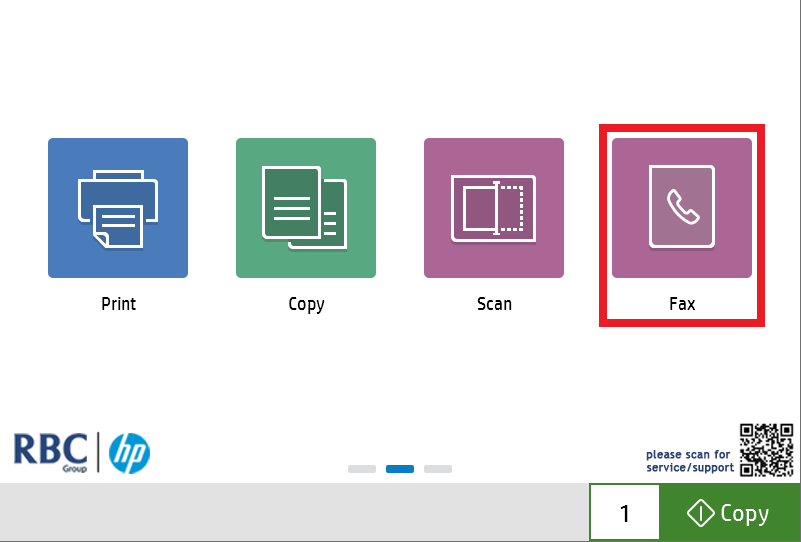Sending a Fax
1. Load the document you want to fax either directly onto the flatbed scanner, or through the automatic document feeder on top. Refer to our guides on how to do so if necessary.
2. Ensure blank paper is loaded into the input tray for any fax reports that may be printed out.
3. Select the fax icon from the home screen.
4. Dial the receiving fax number from the printer, including the outside line access code, the long distance country code and area code then tap OK.
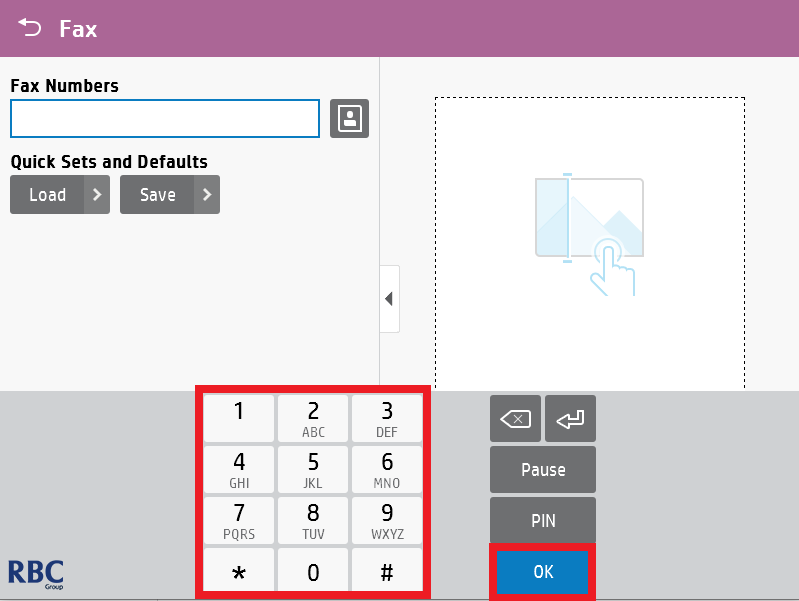
5. Hit the send button to send the fax.
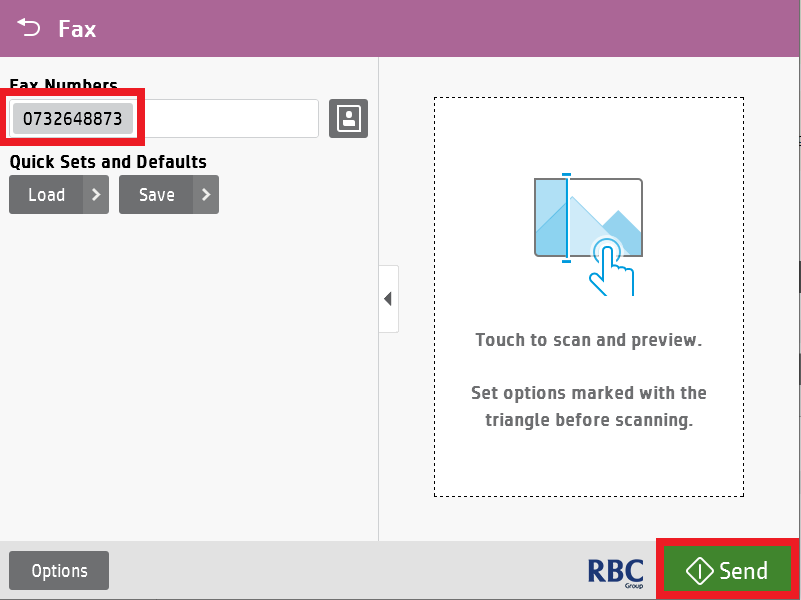
Things to note:
- If you hear a busy signal, the receiving fax phone line is busy. Try again later.
- If you hear someone's voice answer the phone, wait until they manually accept your fax, or cancel the fax from the control panel.
- If you hear high-pitched noises, your fax has been successfully sent.
- If a fax report is printed - read the fax report to confirm the fax completed successfully or how to resolve in issue if one has occurred.
4. Follow the guide below if required.