There are chances that you will run into a 66 error on your machine. Please follow the instructions below as well as have a read of the information as to what this error relates to.
What is a 66 Error?
66 - External Paper Handling Device Error
This fault means there's a problem with one or more additional paper or envelope trays or finishing units, such as a staple finisher.
What to do when you encounter a 66 error
-
Check the finisher for jams or obstructions.
Open the finisher top cover.

Open the inner jam cover.
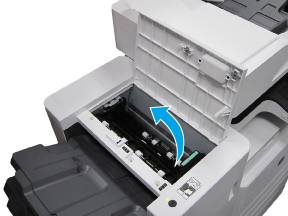
-
Check for jams in the indicated area.

-
Open the finisher front cover and inner jams access cover.

Remove any jams or obstructions.
Close all finisher covers.
If the error persists, turn the printer off, and then on.
If restarting doesn't clear the error, please use the button below to log a support call with our support team.