When you are experiencing print quality issue on HP enterprise printers, please use the form below to send through examples.
1. Navigate over to the third page on the control panel of the printer until you see Support Tools.

2. Please click on Troubleshooting as shown below.
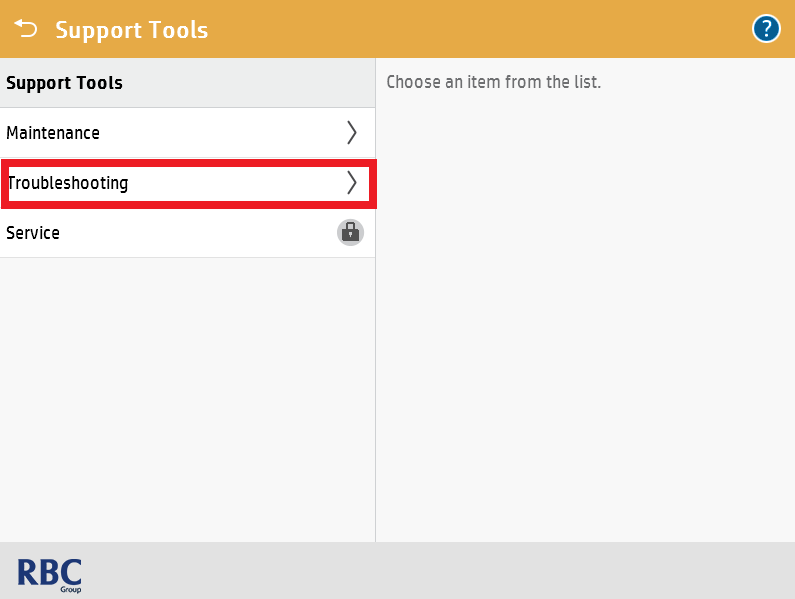
3. Select Print Quality pages.
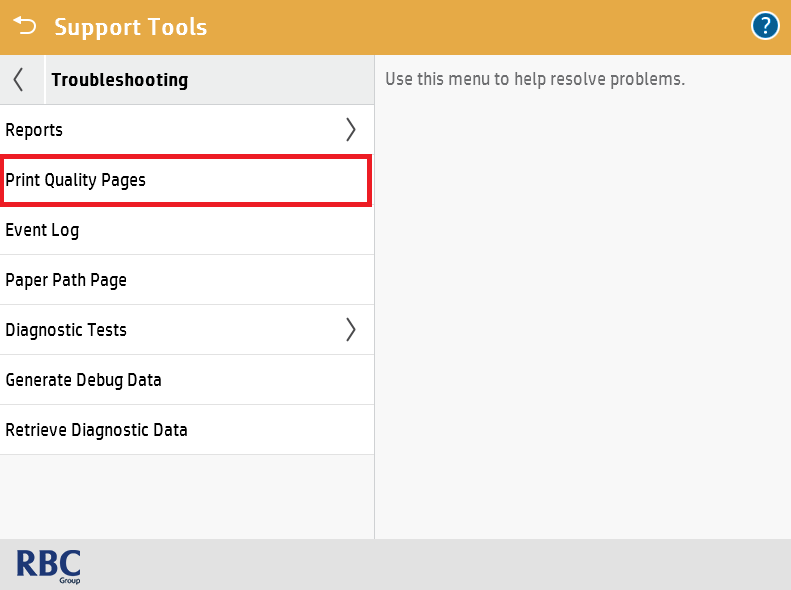
4. Tick PQ Troubleshooting Pages and hit the print button.
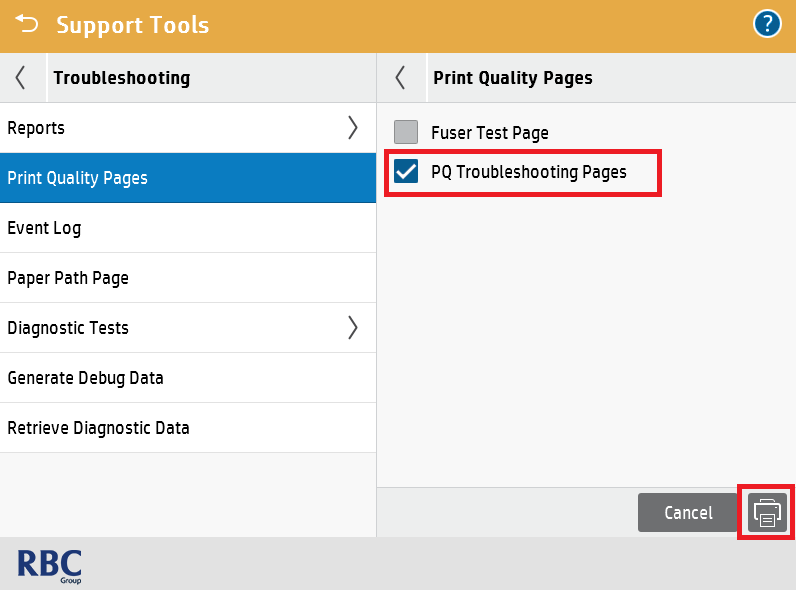
5. Use the below form to submit the PQ Troubleshooting pages through:
Do you already have a job logged?