Current Screen Layout
1. Select Settings.
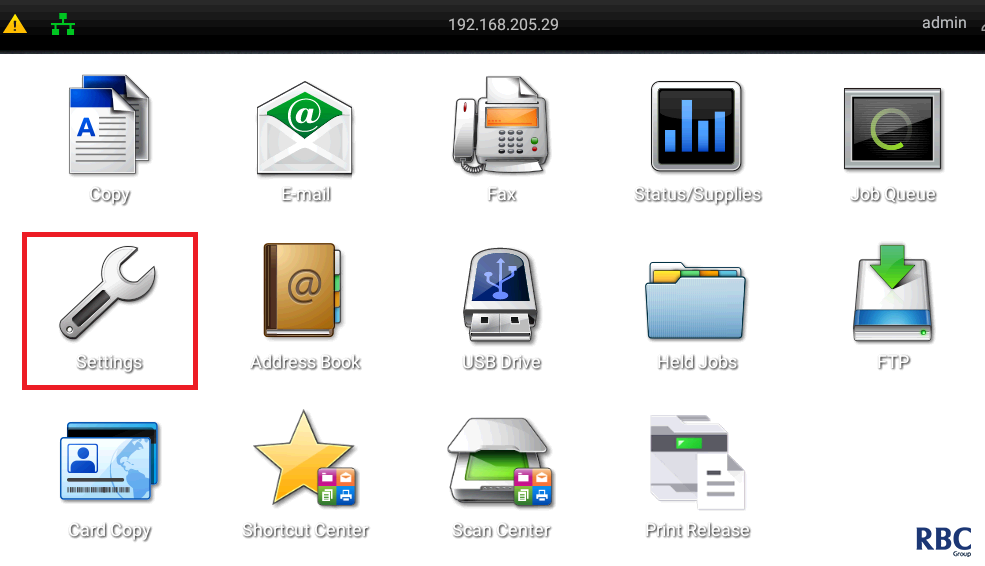
2. Select Reports.
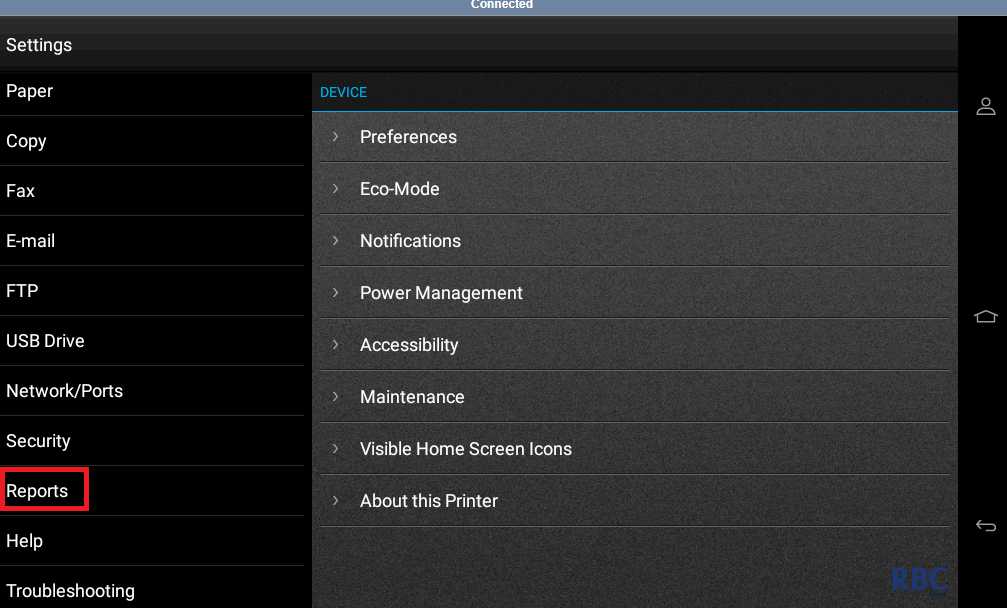
3. Select Device.
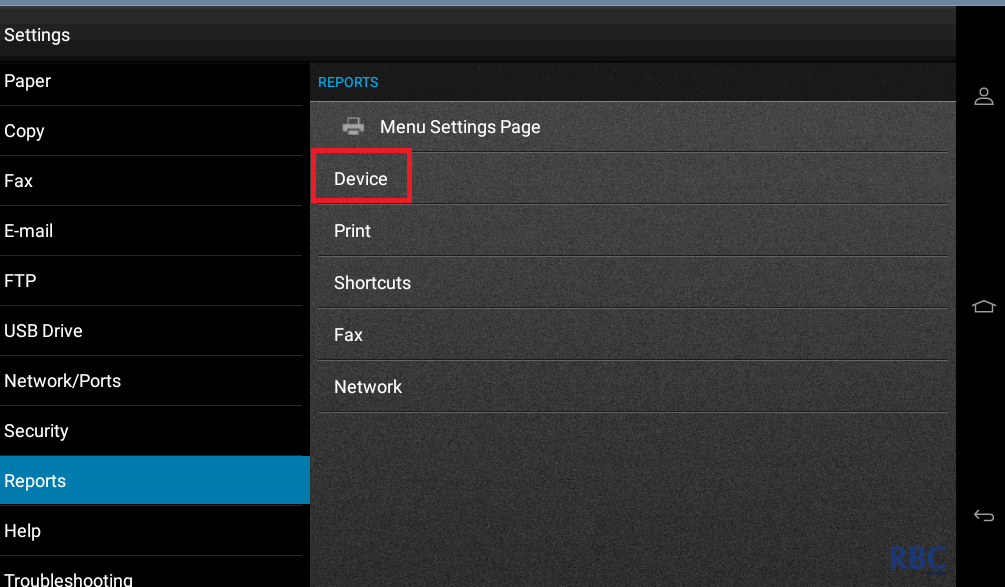
4. Select Asset Report.
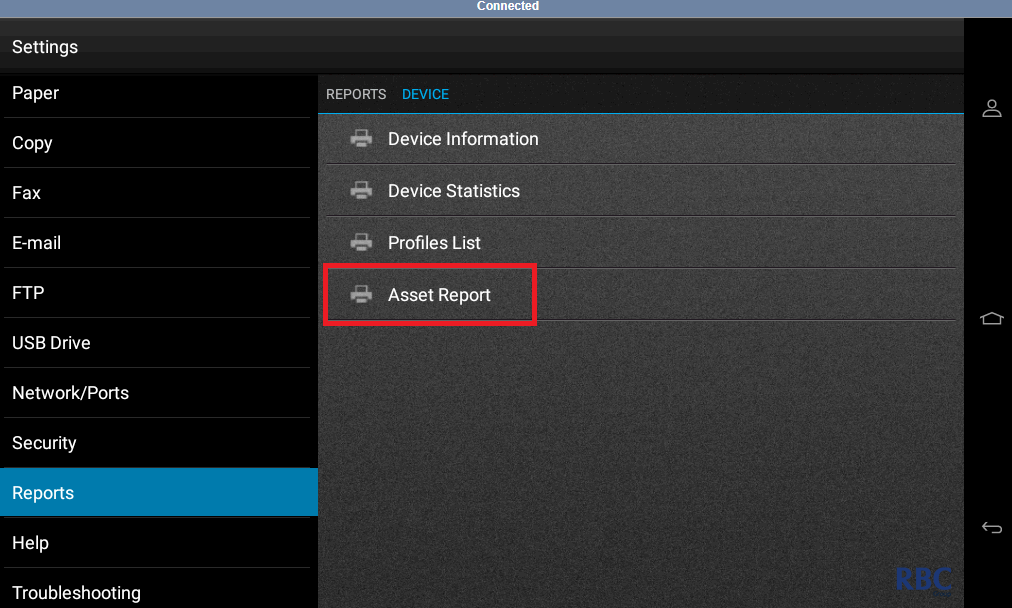
5. The counter you are looking for is labelled: Mono Print Counts & Colour Print Counts (Colour Devices Only).

Lexmark Mono Device
.png)
Lexmark Colour Device
Previous Screen Layout
1. Select the menu Button in the bottom right corner.
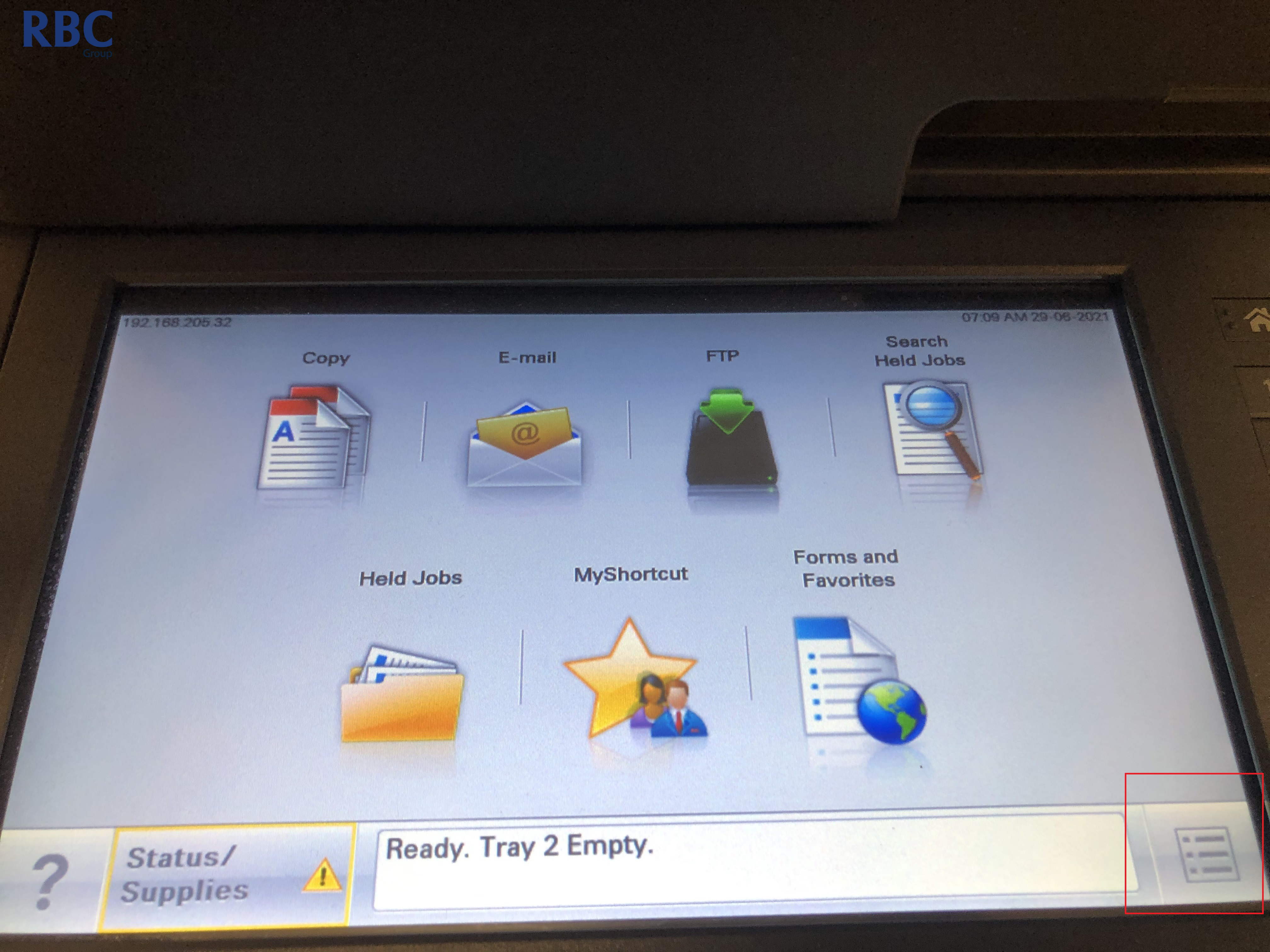
2. Select Reports.

3. Select Asset Report.

4. The counter you are looking for is labelled: Mono Print Counts & Colour Print Counts (Colour Devices Only).
.png)
Lexmark Mono Device

Lexmark Colour Device