If you are experiencing slow printing on a HP Printer, please consider if the below applies to you. To ensure the printer driver settings are using the optimal settings, please follow the steps specified for each possibility that might apply to your situation.
- Incorrect Print Driver
- Printer on WSD Port
- Document size is too large or contains a lot of detail (e.g. Plan printing, Image-heavy PDFs, Documents above 50MBs).
Verifying Print Driver for Incorrect Print Driver
1. Please type "Control Panel" in the search bar located in the bottom left corner of your screen and select the first option that appears in the results.
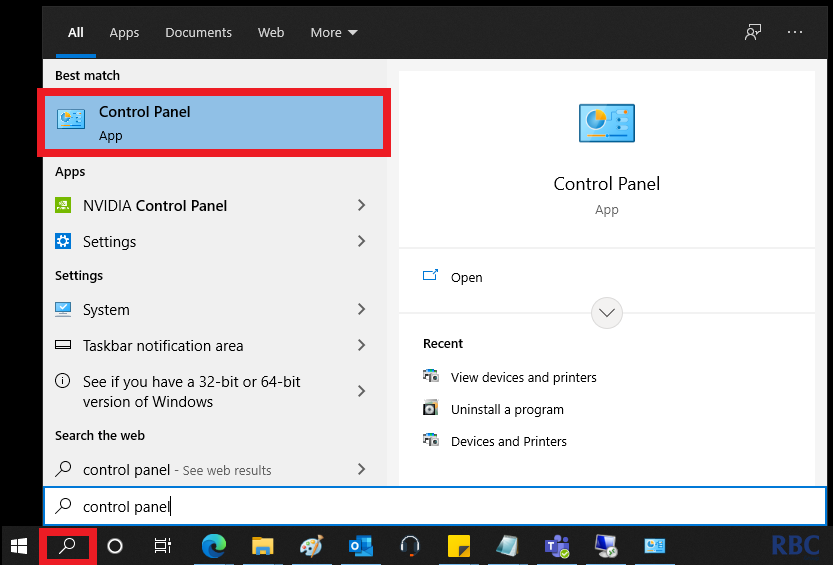
2. Once selected, please select View devices and printers as shown below in the highlighted red area.
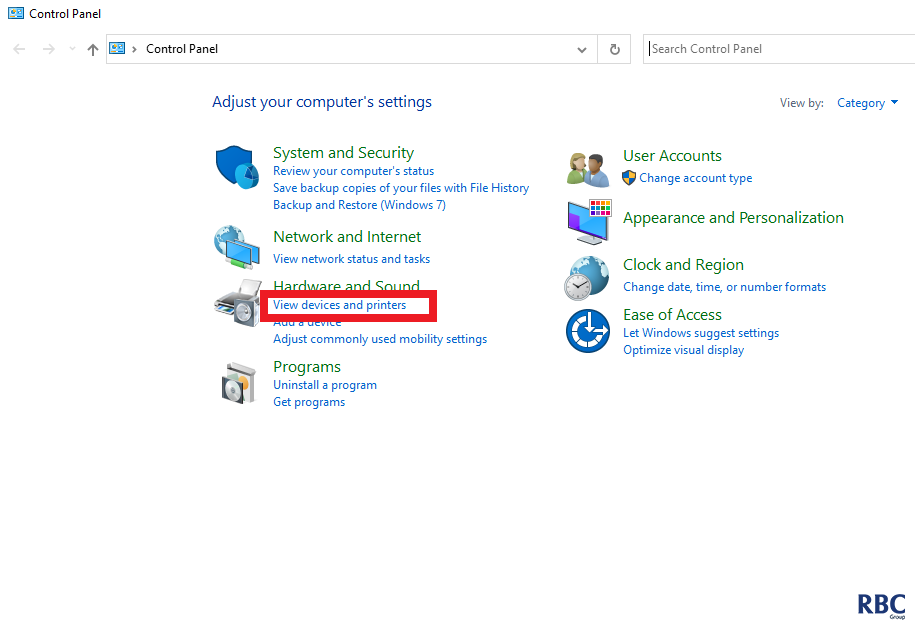
3. Please then proceed to identify the driver you use to print your jobs from when printing.
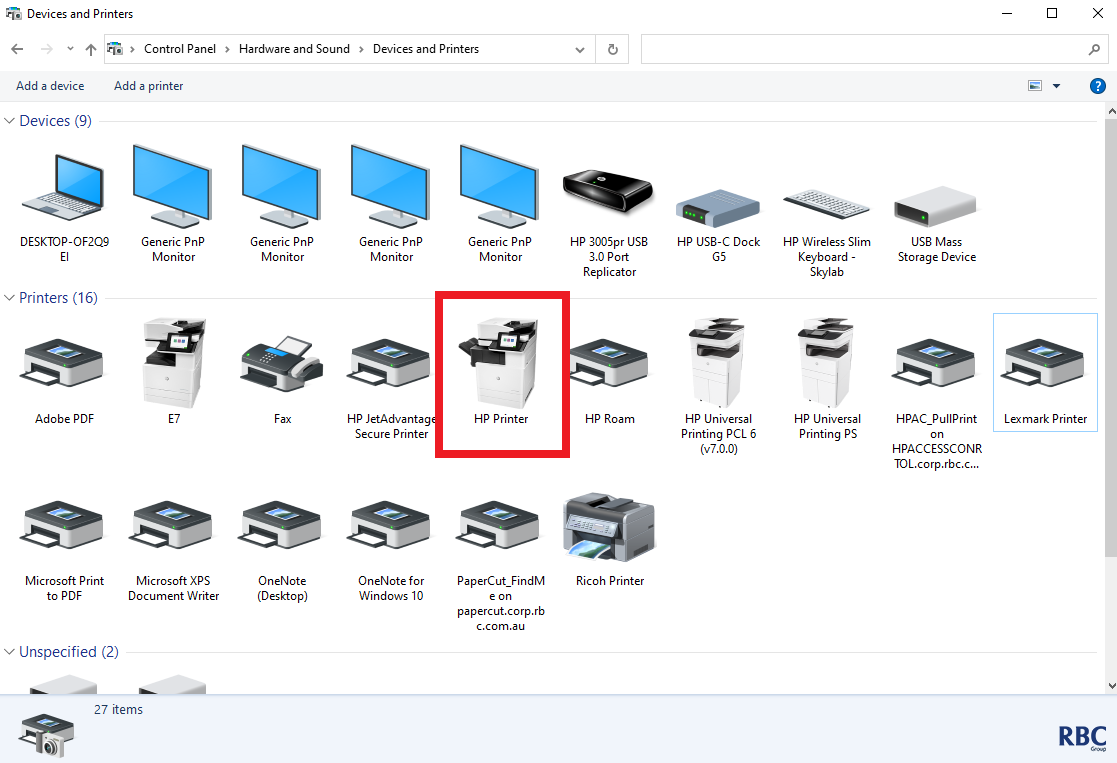
4. The next step is to right click on the specified driver and select Printer Properties.
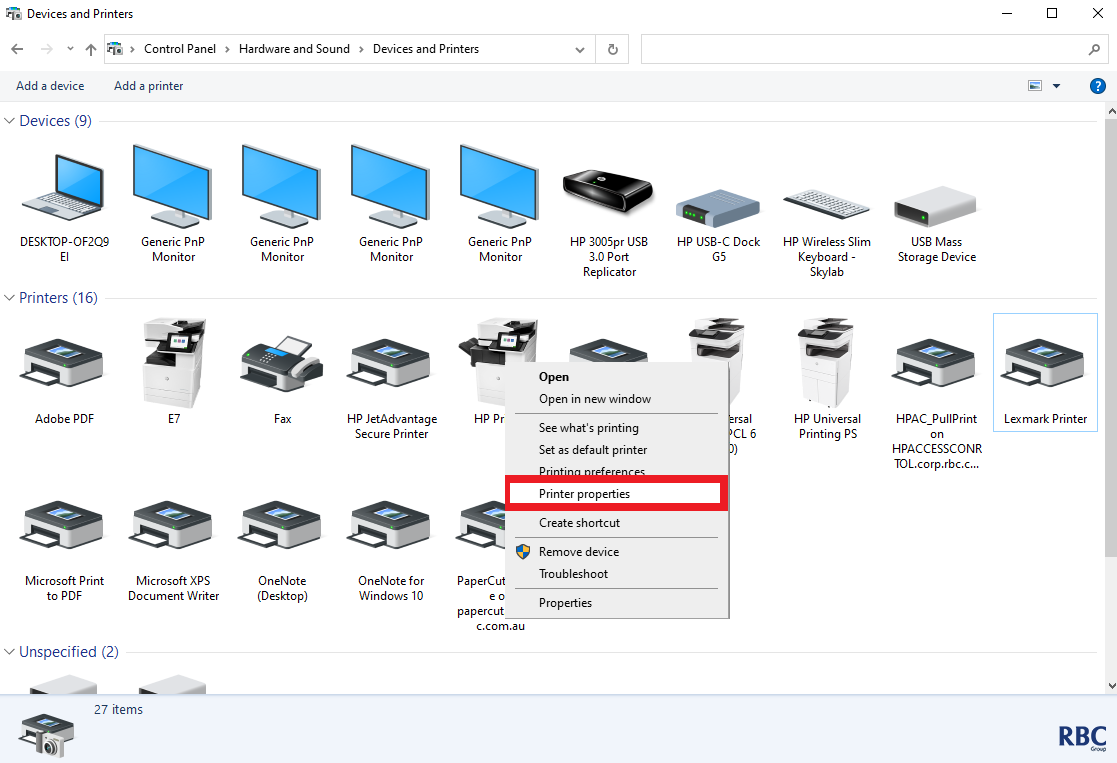
5. Please verify the driver that you are using as shown below in the highlighted red box, verify that the driver in use is either the HP universal print driver or the device specific driver (e.g. HP Color MFP E87640-50-60 PCL-6 (V4)).
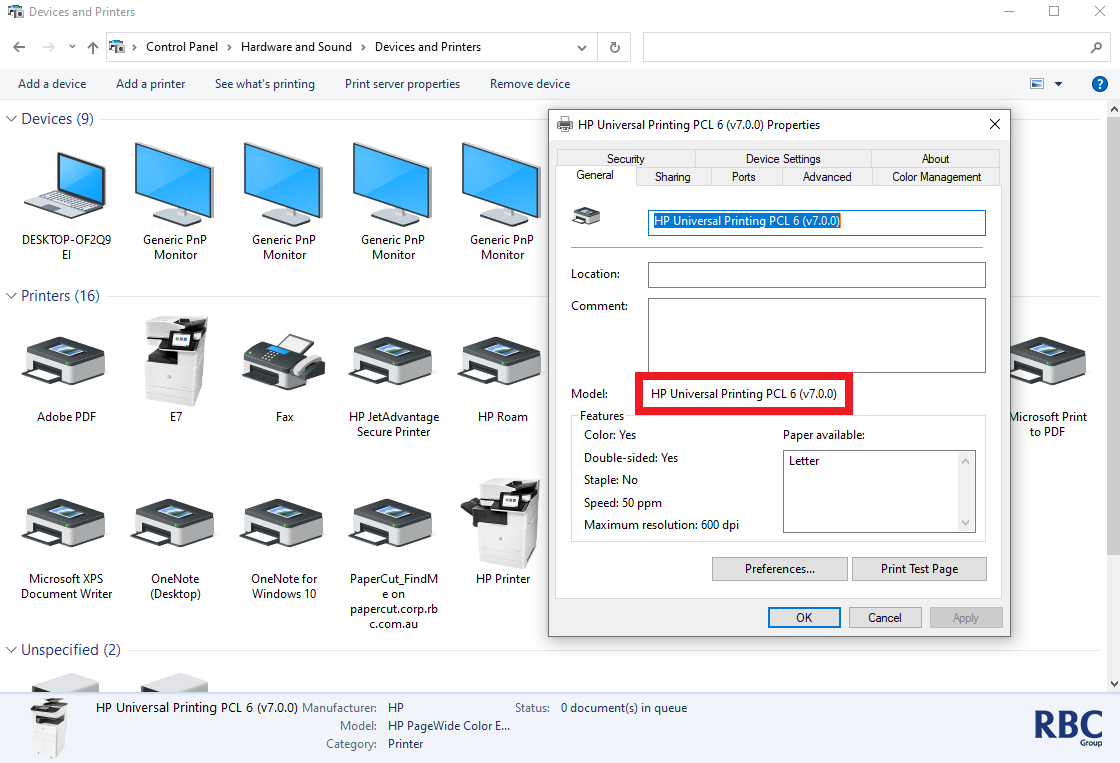
In an instance that you have the following driver installed for your printer, please call up RBC Support immediately to have your driver re-installed using the button at the bottom of this page.
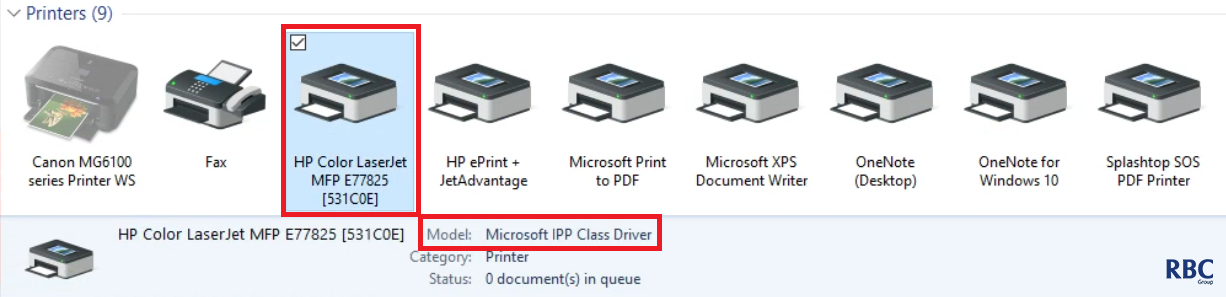
Verifying Driver Port for Printer on WSD Port
Please refer to the step "How to Identify a WSD Port" in the following article: WSD Port on HP Printers
Document Issues
Please identify if your documents fall under any of these possibilities:
- PDF document of Building Plans
- PDF document with a lot of Images/Lines/Details
- PDF document larger than 50MBs
- PDF document converted from a Graphic Design Program
- PDF document with a lot of Layers before conversion
In this instance, you will need either a Specific Print Driver or a PostScript Print Driver installed. Please click on the button below to log a call with RBC Support to have this set up for you.