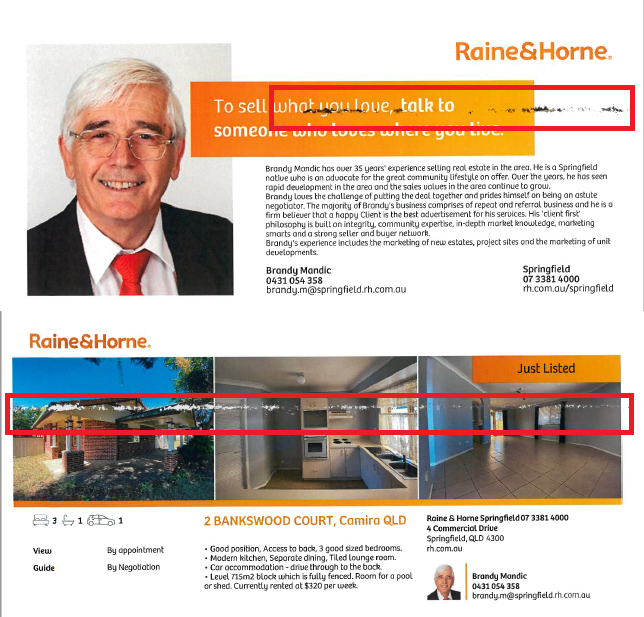In a specific situation that the ink of your prints are smudging or there are streaks on your prints. Please refer to the pictures below to verify if your issue is similar to the samples.
The biggest factor causing this issue is if you're using a paper type that differs from the normal A4 80gsm paper that is used for normal printing. If you have tried to print on a different paper type that is causing this issue, please follow the next step to have this issue rectified.
1. Please refer to this article to change the Paper Settings on your Printer and Computer: HP How to Change the Paper Trays Size/Type
2. If not, please log a support call using the button below and a friendly technician will be in contact to have this rectified for you.