Print quality issues on printouts are definitely not ideal, especially if it's faded and starting to get unidentifiable.
If you are having this issue, the best to identify if this is a machine issue or file issue is to follow the steps before to print out print quality test pages.
Printing out HP Print Quality Pages
Printing out HP Print Quality pages
When you are experiencing print quality issue on HP enterprise printers, please use the form below to send through examples.
1. Navigate over to the third page on the control panel of the printer until you see Support Tools.

2. Please click on Troubleshooting as shown below.
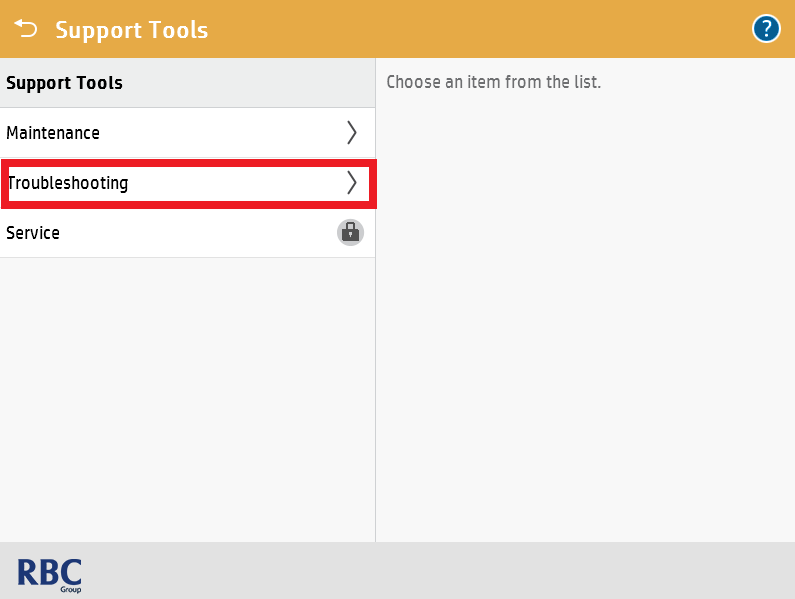
3. Select Print Quality pages.
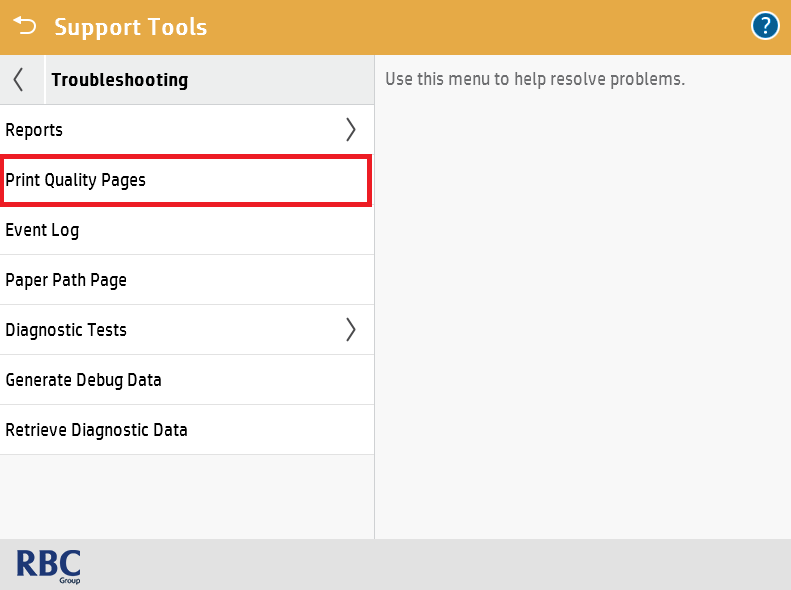
4. Tick PQ Troubleshooting Pages and hit the print button.
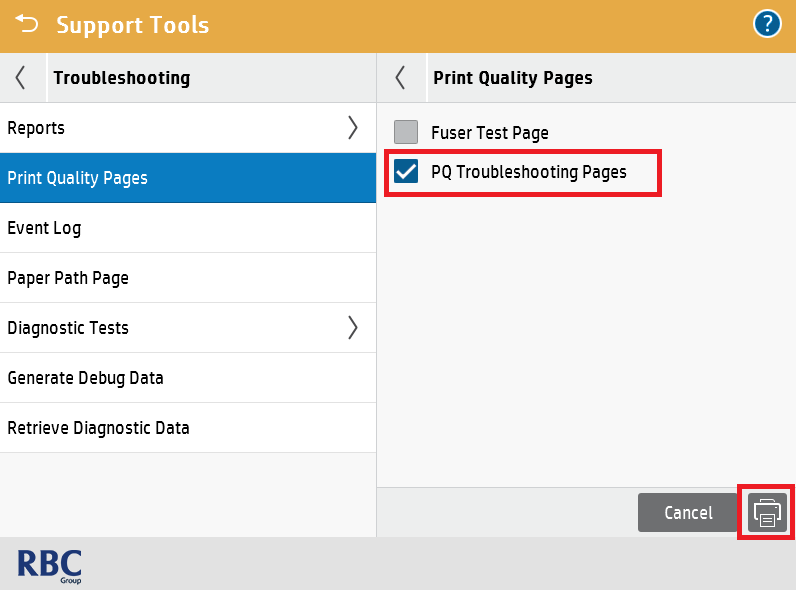
5. Use the below form to submit the PQ Troubleshooting pages through:
Sample Submission
Need further help?
Example of how the original PQ Pages look like:
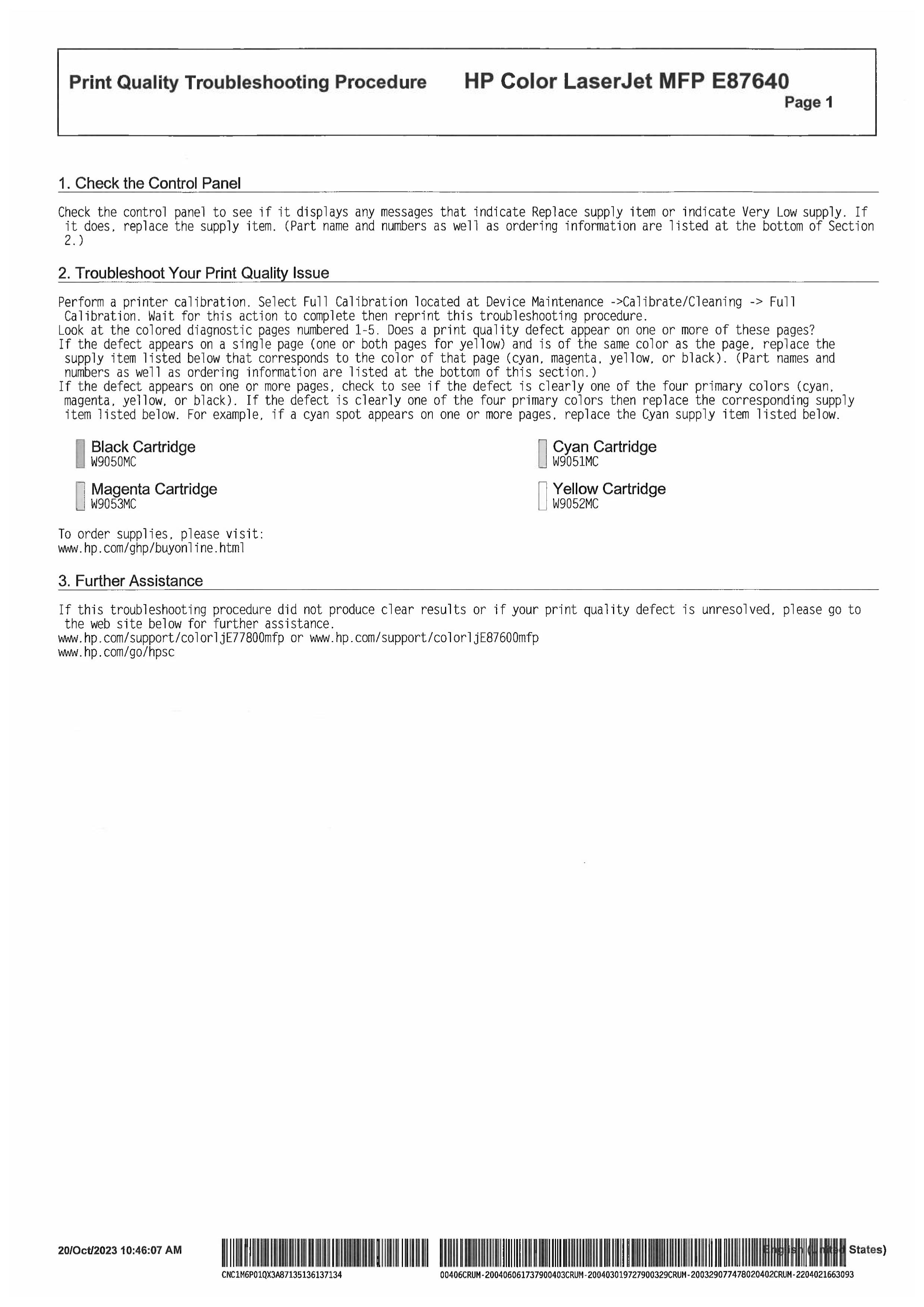 |
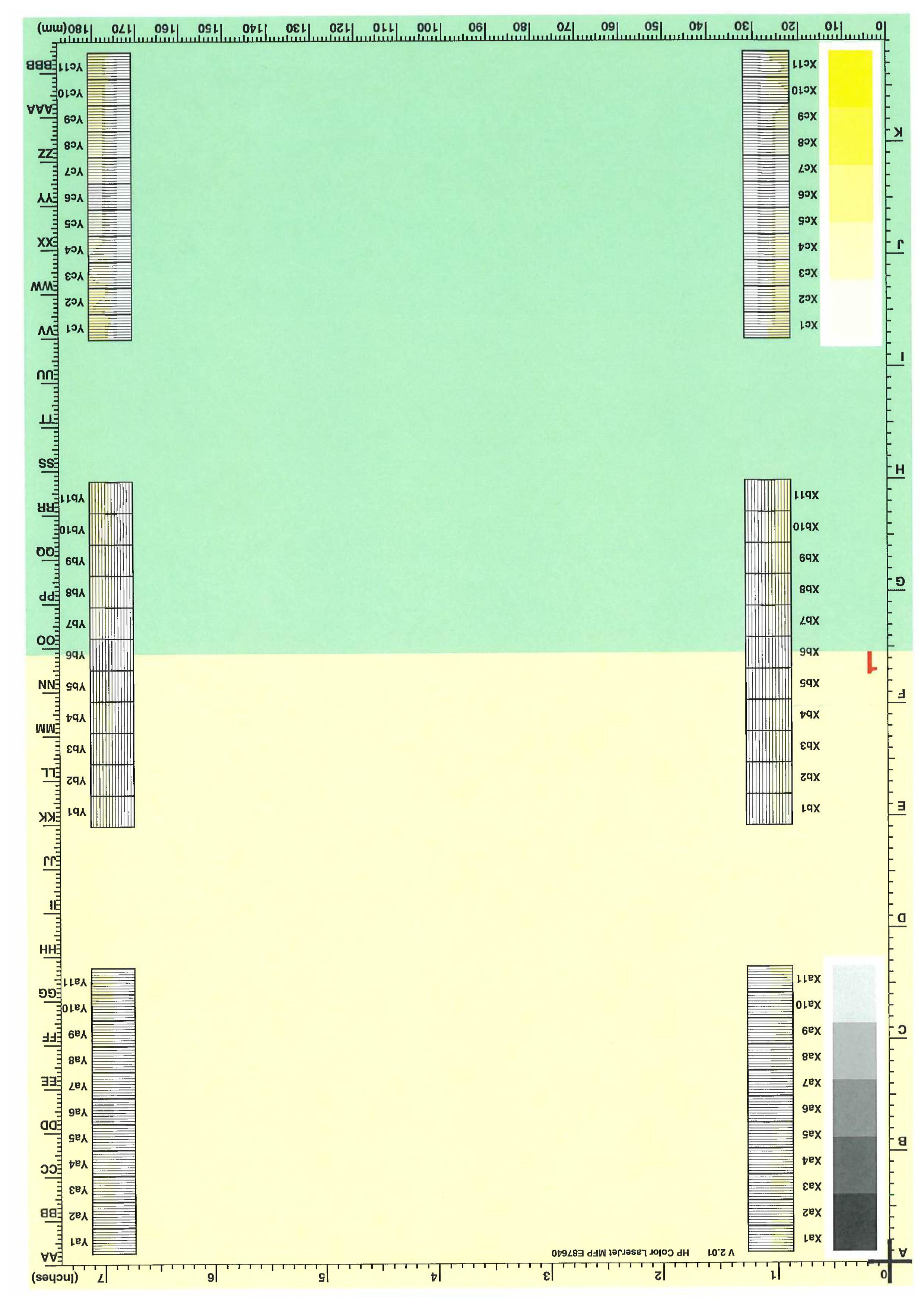 |
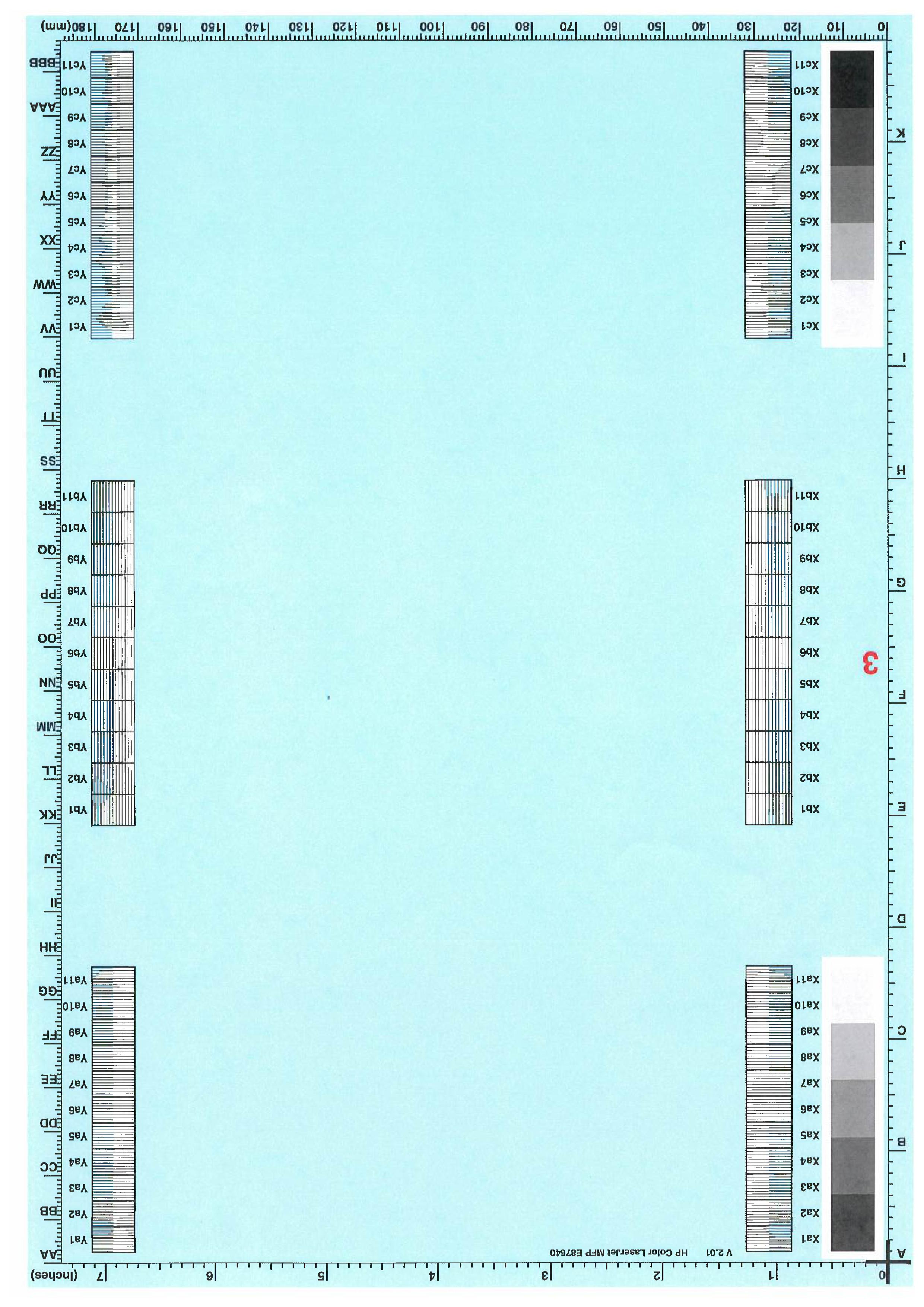 |
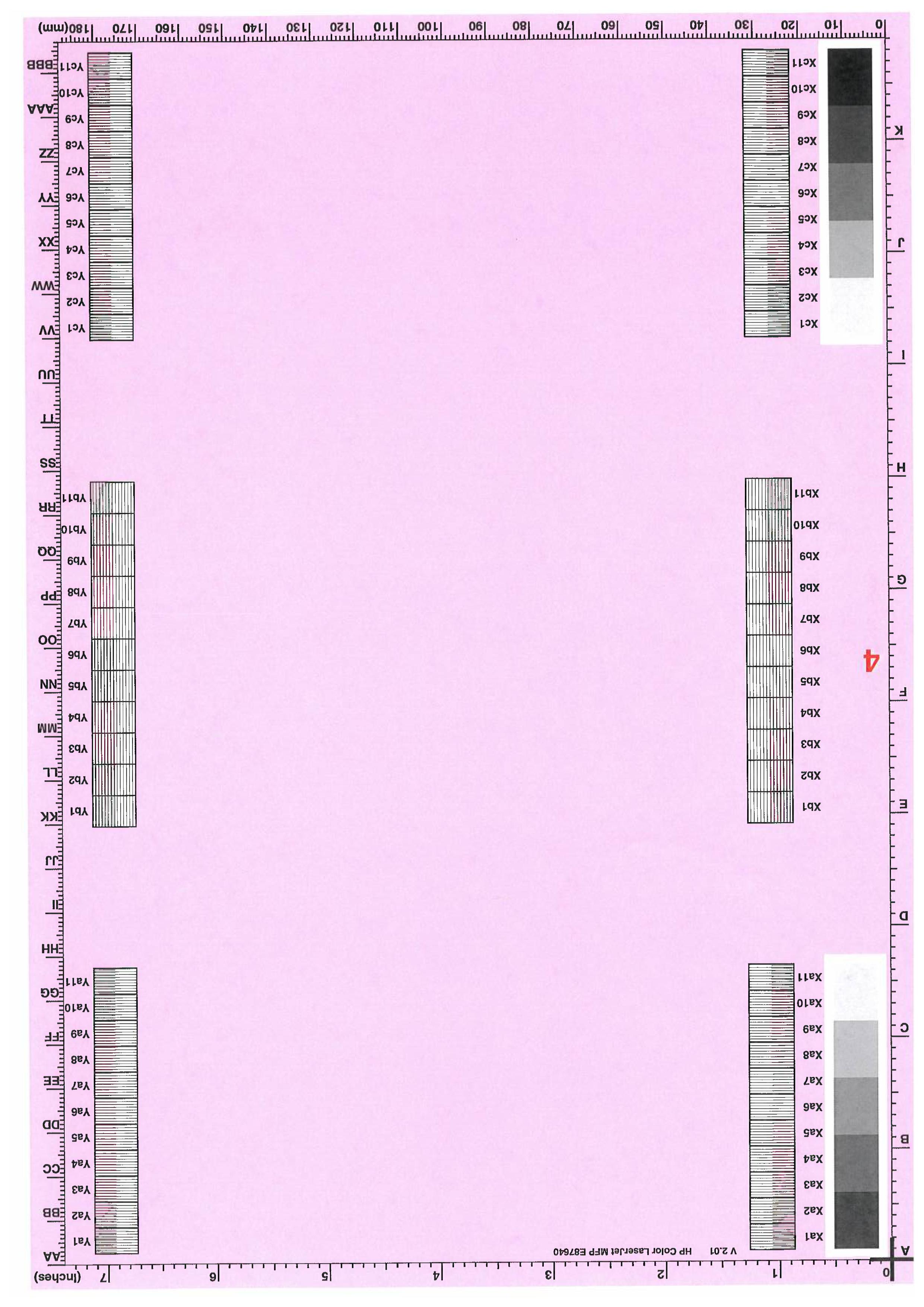 |
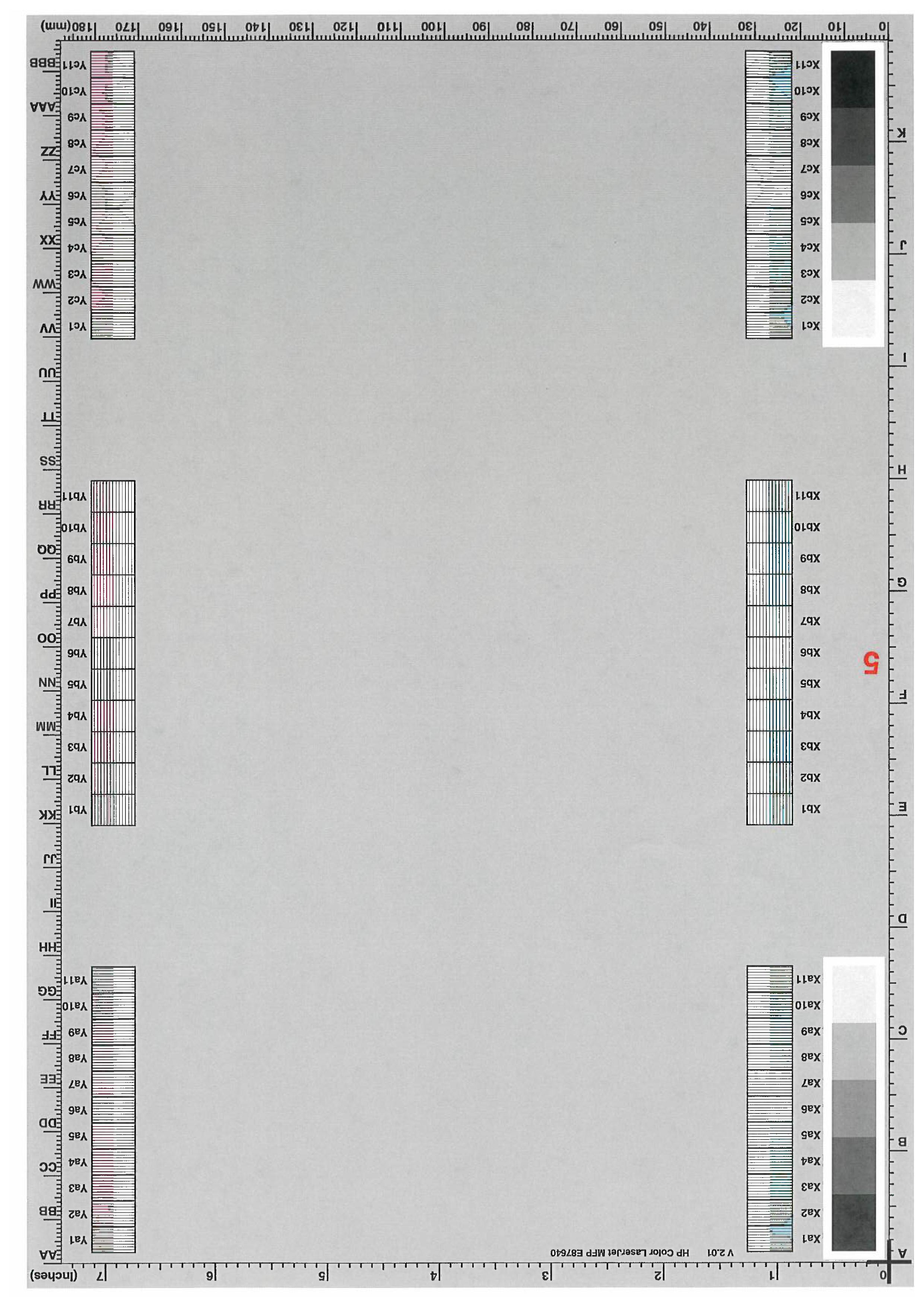 |
Once you are done with having those printed and identified that they don't look like what they should look like, please use the form below to send through examples.